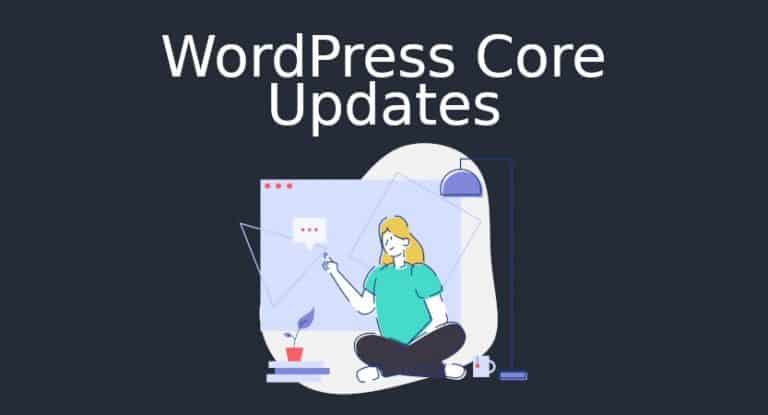WordPress core updates do not happen as often as plugin updates but they are very important when they happen. The WordPress team will release updates most often to patch security issues which are needed to keep your site secure. They will also release updates to add new features and improve performance.
When there is a new update to be added it will appear on your WordPress Dashboard. It is important to back up your site before you make the update as you may have an issue with the latest update.
To update your website to the lastest version:
- Backup your website.
- Click “Please Update Now.” and follow the onscreen instructions.
- Once the update has been made check your site from a private or incognito browser to double-check that everything is running well. If it is not you may need to restore your back up to the previous version.