WordPress is a widely used content management system, with over 39 percent of websites built on it. It is an ideal platform for businesses looking to create a professional website without hiring a web developer. WordPress offers a user-friendly interface and an extensive range of themes and plugins to help businesses customize their website according to their needs. In this tutorial, we will guide you through the basics of WordPress and show you how to build a professional website without any coding skills. Whether you are a small business owner, blogger, or entrepreneur, this tutorial is perfect for anyone looking to create a great-looking website.
Introduction
Welcome to this tutorial on how to get started with WordPress. In today’s fast-paced business world, it is essential to have an online presence. Building a website is one of the best ways to establish your brand, reach more customers, and ultimately drive sales. If you are new to website creation and unsure of where to begin, don’t worry. This tutorial will guide you through the process, step-by-step. By the end, you will have a fully functional website, designed to showcase your business and attract new clients.
A. Explanation of WordPress
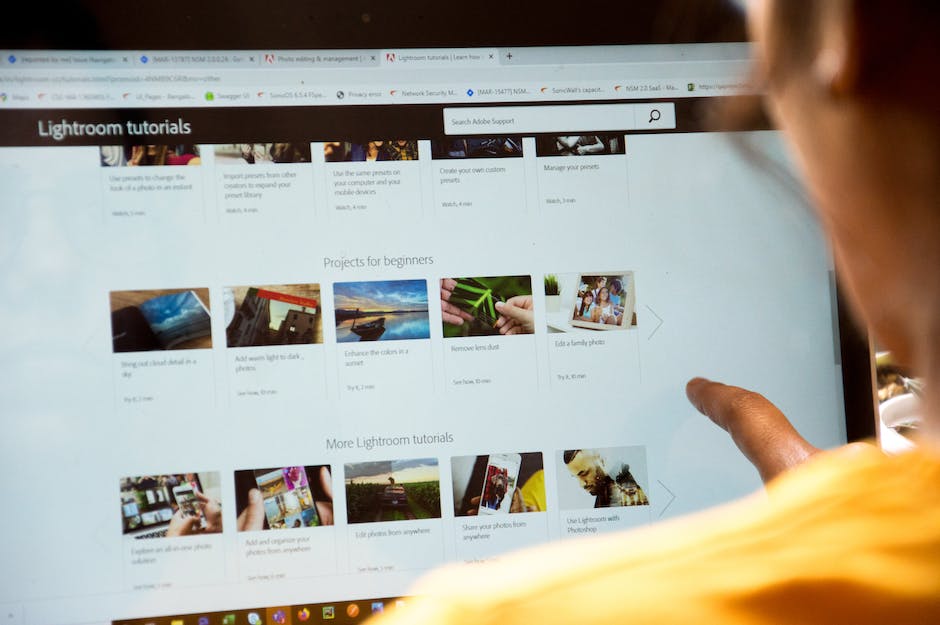
WordPress is a powerful content management system that enables you to create and manage websites easily. It is a free and open-source platform that provides a user-friendly interface, making it easy for anyone to use, even without any coding knowledge. WordPress is widely used by businesses and individuals as it offers complete flexibility and customization options so you can design the website the way you want. With an extensive range of themes and plugins, you can add functionalities or change the look and feel of your website to suit your branding. Whether you are creating a blog, eCommerce store, portfolio, or any other website, WordPress has got you covered. With millions of active users and a thriving community, WordPress is continually evolving and improving, making it one of the most popular and reliable platforms for website creation.
B. Importance of having a tutorial on WordPress for beginners
For beginners, WordPress can be a bit overwhelming. It’s a complex platform with countless options and features that may be difficult to navigate. However, with a comprehensive WordPress tutorial, things can become much simpler. A tutorial can provide you with the necessary information and instructions to get started with WordPress, such as how to create pages and posts, install plugins, customize themes, and manage users. It can help you understand the basics of WordPress and give you a good foundation to build on. Having a tutorial on WordPress is also beneficial because it can save you time and effort. Instead of spending hours trying to figure out how things work, you’ll have a clear understanding of how to use WordPress and can focus on creating great content or building a website that stands out from the rest. Overall, a tutorial on WordPress is a crucial tool for any beginner who wants to make the most out of this powerful platform.
Installation and Setup

Photo by Christina Morillo on Pexels
Installing and setting up WordPress can be a breeze if you follow these simple steps. First, you need a web hosting service and a domain name. Most hosting services offer an easy one-click installation of WordPress, which is undoubtedly the most convenient way to install WordPress.
However, suppose you prefer the manual installation method or need to install it on a web server. In that case, you need to download the latest version of WordPress from their official website. Once the download is complete, you need to extract the files and upload them to your web server using an FTP client.
After uploading the WordPress files, create a new MySQL database and a database user with full permissions to that database. You’ll need the database name, database username, and password for the next step.
Next, navigate to your domain name on your web browser and follow the on-screen instructions to complete the setup. You’ll be asked to provide the database name, database username, password, and other general information such as the site title, a username, password, and email for the administrator account.
Once you submit the required information, WordPress will automatically create the necessary files and set up your website’s core. From here, you can choose a theme, customize your website design, install plugins, and add content.
1. Choosing a domain and hosting account…
Choosing a domain and hosting account is the first step towards building your WordPress website. Your domain is the unique address that visitors will use to access your website while the hosting account is the storage space on a server where your website’s files and data will be stored.
When choosing a domain name, it’s essential to choose a name that represents your brand and is easy to remember. Try to avoid names that are too complicated or too lengthy. You should also consider using a domain extension that best suits your business, such as .com, .org, or .net.
Similarly, selecting a hosting service provider is crucial to ensure the smooth functioning of your website. Look for a provider that offers sufficient storage space, a high uptime guarantee, and reliable customer support. You should also check the provider’s security measures to ensure that your website’s data is secure.
Once you have chosen your domain and hosting account, you need to link them to your WordPress installation before proceeding with website design and content creation. Overall, choosing the right domain and hosting account is the foundation for building a secure and professional website.
2. WordPress installation…
WordPress installation is a crucial step in building a website using the WordPress platform. The installation process is relatively simple and straightforward, even for those without any prior technical knowledge. Firstly, you need to download the latest version of WordPress from the official website. Next, you need to upload the downloaded files to your web server using an FTP client. Once the files are uploaded, you will need to create a MySQL database and provide the necessary details during the WordPress installation. The installer will ask for the database name, database username, and password. After providing the details, you need to run the installation script, and WordPress will initialize the installation. You will then be prompted to provide the website’s information, such as the title, administrator username, and password. After this, you can log in to your new WordPress website and start creating content. Remember to keep your website secure by regularly updating WordPress and its plugins to the latest versions.
3. Setting up a WordPress theme…
Once you have installed WordPress and selected a suitable hosting plan, it’s time to give your website a unique look by setting up a WordPress theme. Being a business, your brand identity should be reflected in the design and overall appearance of your website.
To set up a WordPress theme, you can either choose a free one from the WordPress theme directory or invest in a premium theme from a theme developer. Once you have chosen a theme, simply go to the Appearance tab in your WordPress dashboard and click on Themes. From there, click on Add New and upload the theme file.
Once the theme is installed, you can customize it according to your preferences. Most themes come with pre-built templates, so you can easily modify them to fit your brand’s style and tone. You can also add custom graphics, change colors, fonts, and layouts to make your website unique.
It’s important to note that the overall design of your website plays a major role in attracting and retaining visitors. So, make sure to choose a theme that is not only visually appealing but also fast and responsive. A slow website can harm your business’s image and drive away potential customers.
Setting up a WordPress theme may seem like a daunting task, but it’s an essential step towards building a professional website for your business. So, take your time, choose a suitable theme, and customize it to create a unique and effective online presence for your brand.
4. Installing plugins…
Installing plugins on your WordPress website is crucial for adding functionalities and features that can enhance your visitors’ experience. Here are a few simple steps to install plugins on your WordPress site:
1. First, navigate to the “Plugins” section on the WordPress dashboard.
2. Click on the “Add New” button present on the top of the page.
3. You can either search for the plugin you want to install by name or filter them based on features, popularity, and many other criteria.
4. Once you have found the desired plugin, click on the “Install Now” button.
5. After the plugin is installed, activate it, and you are good to go.
It is important to note that not all plugins are safe and secure. Always ensure you download them from reputable sources and keep them up to date to ensure maximum functionality and security. With this simple process, you can add numerous plugins to your site and create the perfect website that suits your needs and goals.
4. Customise
The possibilities of customization inside of WordPress are too numerous to contain in any one guide. Once you have decided on what you want on the site and set it up (you will likely adjust this as you go forward) you can search out other resources aimed at the exact plugins and ideas you are working with.
Conclusion
In conclusion, WordPress is a powerful and widely used content management system that offers businesses the opportunity to create professional websites without the need for extensive coding skills. With its user-friendly interface, extensive range of themes, and plugins, WordPress provides flexibility and customization options for businesses of all sizes. This tutorial has provided a preview on how to build a professional website using WordPress, from installation and setup to selecting a domain and hosting account, installing plugins, and customizing themes. By following these steps, anyone can create an attractive and functional website that represents their brand effectively. Whether you are a small business owner, blogger, or entrepreneur, this tutorial has equipped you with the knowledge to make the most out of WordPress and create a standout online presence for your business.
At WPDesigns we love to create and construct WordPress websites, if you want us to create one for you, get in touch today!












